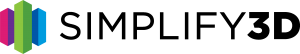Get your calipers! New update brings quality and accuracy improvements
Our latest software update adds compatibility for several new printers and introduces new features to help our users achieve the highest quality prints. Support has been added for the highly popular Dremel Idea Builder, the same machine that is available from Home Depot and Amazon. If you have a Dremel Idea Builder, please take a look at our complete Hardware Setup Guide to learn how to configure the software and explore the new features.
This software update also includes new features to help users achieve dimensionally accurate parts and customize the fit between meshing objects. For example, this feature would be extremely useful if you were printing a set of meshing gears or trying to alter the sizing for a series of bolt holes. The new feature allows you easily modify the tolerances between these parts, quickly moving from a tight fit to a loose fit with a single click. Best of all, this is all done interactively in the software without any need to modify the original STL file! You can find these new dimensional adjustments on the Other tab of your FFF Settings.
The motion planner inside the software has also been updated to help ensure the movements and toolpaths on your printer are more efficient and more intuitive based on the part you are printing. For example, if you are attempting to restart a print at an elevated position, the motion planner will make this much easier to accomplish. The update also improves the efficiency of many toolpaths, leading to better prints in less time. The image above shows the significant impact that these changes can make.
We have more updates on the way so stay tuned!