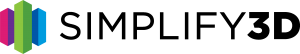Simplify3D Announces Version 3.0 of Universal 3D Printing Software
As part of our commitment to universal software platform for 3D printing, Simplify3D has released version 3.0 of our 3D printing software. With more than 40 new features, Simplify3D 3.0 is the biggest release since the software’s launch in 2013. Enhancements to the user interface simplify the 3D printing process, while new tools improve the quality of even the most challenging models. New features in 3.0 include:
-
 Dual Extrusion Wizard:
Dual Extrusion Wizard:
The new Dual Extrusion Wizard simplifies the steps involved in configuring a dual extrusion print. With only a few clicks, users can create a beautiful two-color part. Depending on the type of model, users can choose from a variety of “ooze shield” shapes, which will surround their part during construction and provide crisp, sharp definition between colors.
-
 Infill options galore: Simplify3D now boasts six infill pattern options, including the popular honeycomb and triangle infill patterns. The new variety of patterns allows users to configure the interior of their part exactly how they want it, whether the goal is to achieve high strength requirements or for stunning aesthetic results.
Infill options galore: Simplify3D now boasts six infill pattern options, including the popular honeycomb and triangle infill patterns. The new variety of patterns allows users to configure the interior of their part exactly how they want it, whether the goal is to achieve high strength requirements or for stunning aesthetic results.
- The fastest slicer gets 3x faster: Simplify3D has always been known as the fastest slicer available. New state-of-the-art algorithms in Version 3.0 result in slicing speeds more than three times faster than the previous version. This enables an impressive time savings compared to other 3D printing software. Faster slicing helps with complex models and multi-part jobs, but it also allows for faster iteration. Combined with our realistic animated Preview Mode, this allows our users to make small settings changes and instantly see how they will affect the final print.
-
 User-friendly interface updates: The interface has been revamped so that frequently used tools are more intuitive and easier to use. Model manipulation is easier than ever before, and new grouping options make it incredibly simple to work with multiple parts. An “undo” button saves time and frustration while new keyboard shortcuts improve navigation. The Preview Mode has also been enhanced with multiple coloring options so users can visualize their build sequences by speed, active toolhead or feature type.
User-friendly interface updates: The interface has been revamped so that frequently used tools are more intuitive and easier to use. Model manipulation is easier than ever before, and new grouping options make it incredibly simple to work with multiple parts. An “undo” button saves time and frustration while new keyboard shortcuts improve navigation. The Preview Mode has also been enhanced with multiple coloring options so users can visualize their build sequences by speed, active toolhead or feature type.
-
 New settings boost quality: Simplify3D 3.0 provides dozens of other new features to improve print quality, such asAvoid Crossing Outlines, which alters the movement of the toolhead to reduce excess oozing, and Non-Stationary Retractions, which helps reduce defects (a.k.a. “blobs” or “zits”) on the outer surface of the print. These fine-tuning controls improve even the most challenging prints, and make the difference between a good print and an excellent print.
New settings boost quality: Simplify3D 3.0 provides dozens of other new features to improve print quality, such asAvoid Crossing Outlines, which alters the movement of the toolhead to reduce excess oozing, and Non-Stationary Retractions, which helps reduce defects (a.k.a. “blobs” or “zits”) on the outer surface of the print. These fine-tuning controls improve even the most challenging prints, and make the difference between a good print and an excellent print.
- Smarter printer profile system: Anyone who has modified their print settings to get the best results knows the importance of saving successful settings. Simplify3D 3.0 provides a brand new printer profile system that simplifies the process of adding and saving profiles. For owners of multiple 3D printers, this streamlined profile system greatly simplifies the workflow. In addition, to make sure the profiles are always up-to-date, the desktop software communicates with a new cloud-based storage system to receive instant updates for the hundreds of pre-configured printer profiles that are available within Simplify3D.
- Support for 25 new printers: Simplify3D is committed to universal compatibility, and previously supported more than 100 printers worldwide. In the latest release, they have added 25 new pre-configured printer profiles: Bonsai Lab BS01, bq Prusa i3 Hephestos, bq Witbox, DeltaMaker 3D Printer, FusionTech ideaPrinter F100, gCreate gMax 1.5 XT, German RepRap PRotos V3, German RepRap X350, LulzBot Mini, LulzBot TAZ 5, Malyan M180, Mankati Fullscale XT, MendelMax 3.0, Printrbot Plus Single, Printrbot Plus Dual, Rostock MAX v2, Sharebot Kiwi-3D, Sharebot NG Dual, Sharebot XXL, Solidoodle Press, Solidoodle 4, Solidoodle Workbench, Tumaker Voladora, Ultimaker 2 Go, and Ultimaker 2 Extended.
We’re fortunate to have passionate users who provided many ideas that have been incorporated into the new release. Their feedback is invaluable to our development process, and we can’t wait to see what they will accomplish with these exciting new tools!
Ready to upgrade to 3.0? Click here to upgrade your account and download the latest version. Questions about upgrading your account? Watch this video for more information.