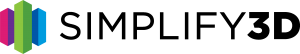Simplify3D Releases Version 5.0 with Breakthrough Performance, Automation, and Intelligence
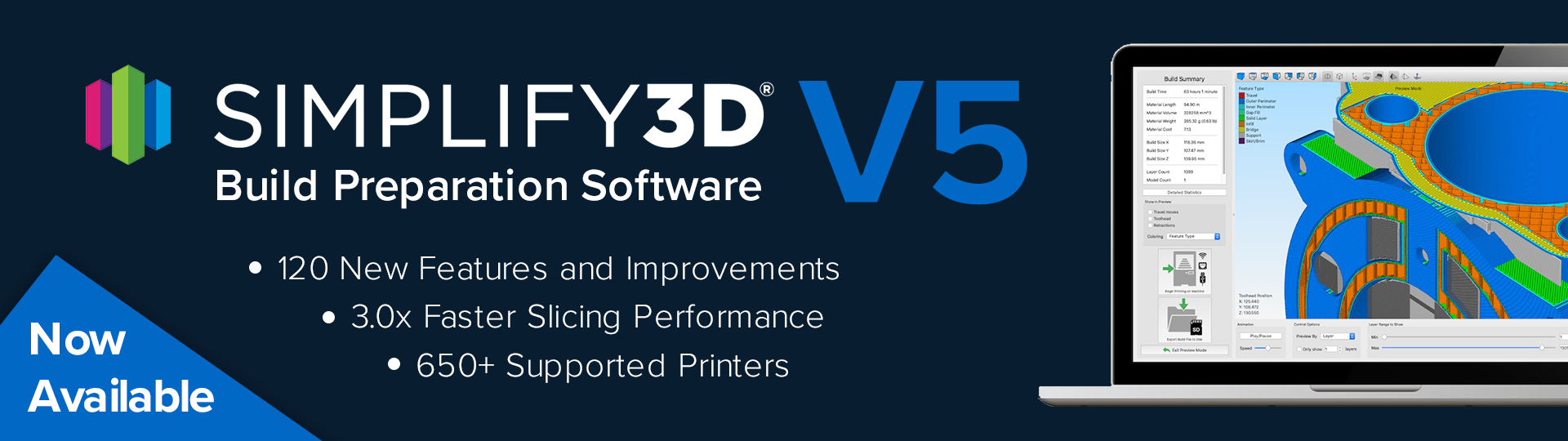
We are happy to announce the release of Simplify3D Version 5.0 – the 5th major version of our industry leading build preparation software. Version 5.0 contains more than 120 unique features and improvements including a next-generation slicing engine, integrated print optimizations, and a feature-packed user interface.
Accelerated Workflows
Version 5.0 starts with a streamlined user interface optimized for efficiency. Integrated toolbar layouts bring common controls into view with customizable keyboard shortcuts that enable fast access to the entire suite of features. Navigating through the 3D environment is more intuitive than ever with advanced zoom and rotation controls that make it easy to inspect the smallest details. 3D mouse support provides an entirely new way to interact with the application using equipment that professionals already know and love. Live tracking of 3D model files keeps geometry in sync by automatically detecting changes to the CAD design and seamlessly updating parts in Simplify3D. Support structure editing is upgraded with new tools to rapidly add or remove large regions of support with a single click. Even the printing process itself has become easier with added WiFi and Ethernet machine communication to monitor and control 3D printers from afar. All these workflow improvements combine to create Simplify3D’s most intuitive user interface yet – ready to tackle the most ambitious projects.
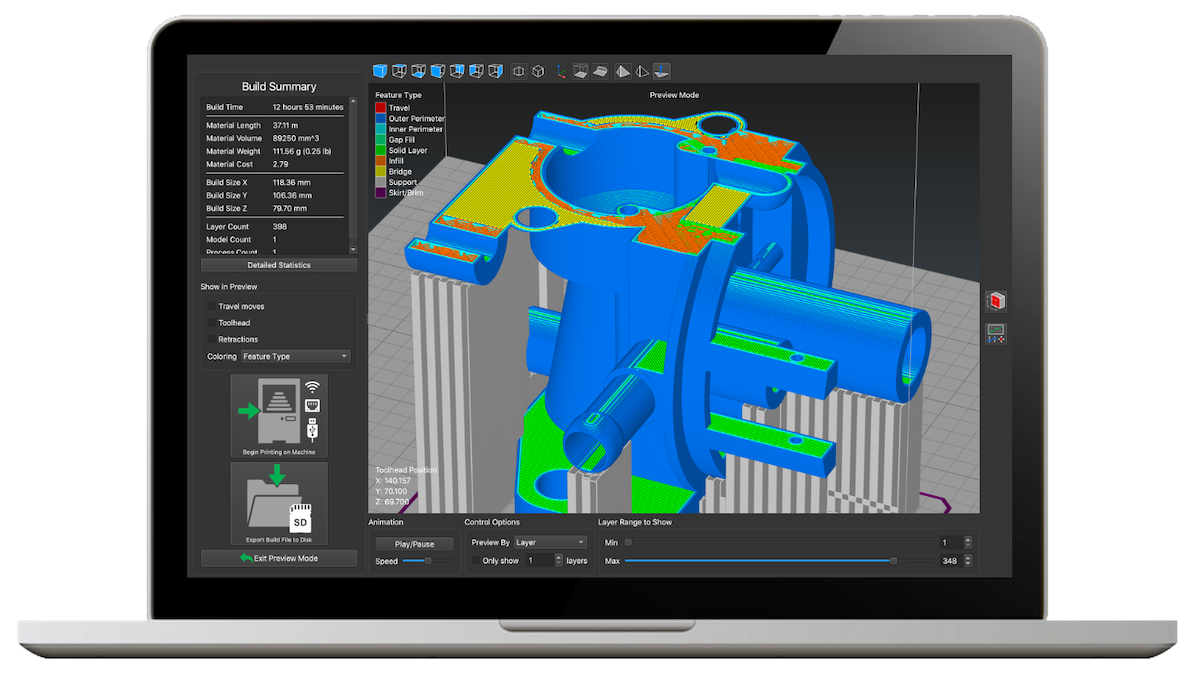
Next Generation Build Processing
Years of research and development led to a next-generation slicing engine in Version 5.0 that is packed with advanced capabilities. Innovative algorithms provide unprecedented performance improvements up to 3.0x faster than Simplify3D V4. Many common mesh errors are now automatically repaired during processing saving valuable time and rework. Targeting capabilities allow customers to isolate specific scenarios or patterns during the print and apply precise customizations to improve the end results. Examples of targeting include adjusting interior hole tolerances separately from external outlines, printing small perimeters at reduced speeds for improved quality, reinforcing weak features with stronger infill parameters, or adjusting high flow rate regions to prevent clogs. A streamlined settings interface gives access to all the new configuration options with the ability to search for settings by name, automate common settings changes, and compare settings profiles to highlight the most important differences.
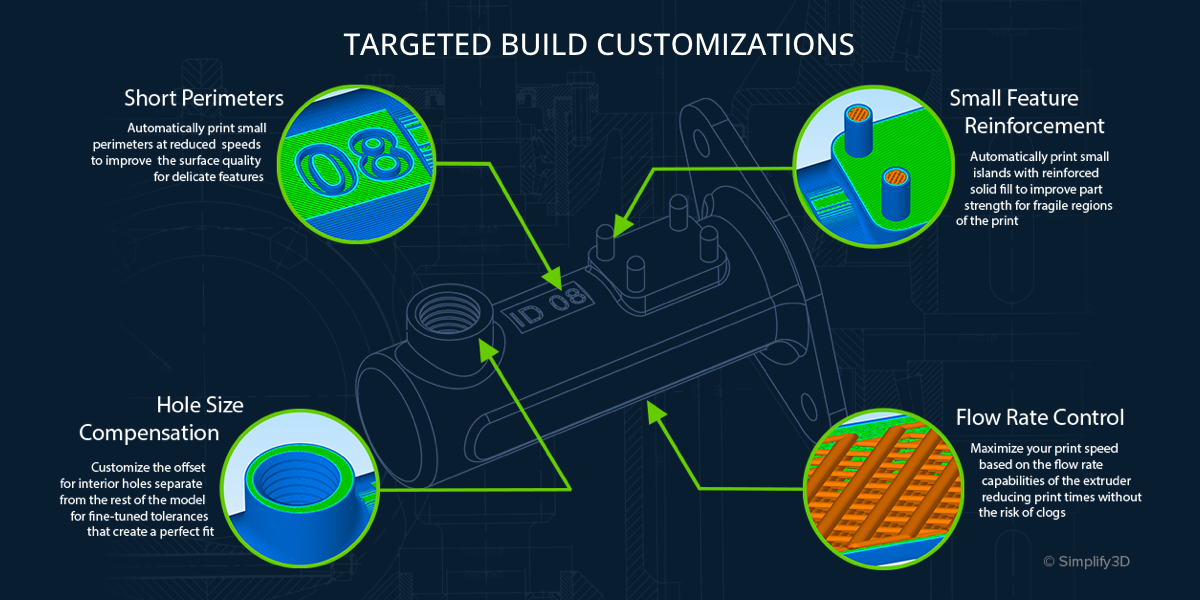
Automated Layer-by-Layer Optimization
Creating high-quality prints has never been easier with automated optimizations in Version 5.0. The software analyzes prints layer-by-layer making intelligent adjustments to achieve the best results. Adaptive Layer Height uses 3D model topology to dynamically adjust layer thickness to achieve the perfect balance of quality and speed. Automated Seam Hiding reduces surface defects by carefully choosing the optimal location to begin each toolpath hiding start points from view. Dynamic Infill Density automatically increases the infill percentage near the top of the part creating improved top surfaces while reducing material usage. A collection of new 3D infill patterns create morphing internal structures that add increased lateral strength by varying the pattern on each layer. The new optimization framework that underlies all these features gives customers the power to produce superior prints that are highly customized for each unique part – enabling new levels of quality, strength, and durability.
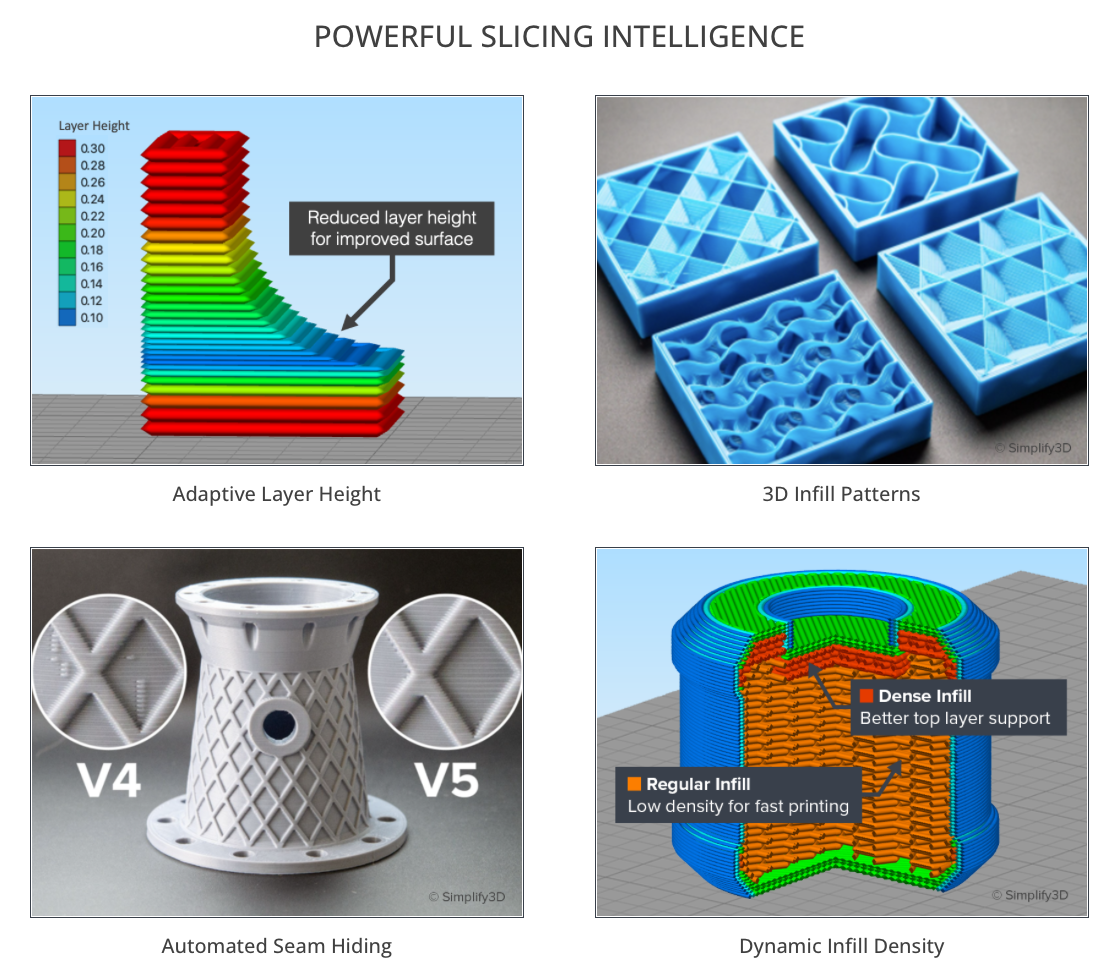
With over 120 highly requested features and improvements, there is much more to explore with Version 5.0. Click the link below to see a complete list of new features along with instructions on how to download the latest release!