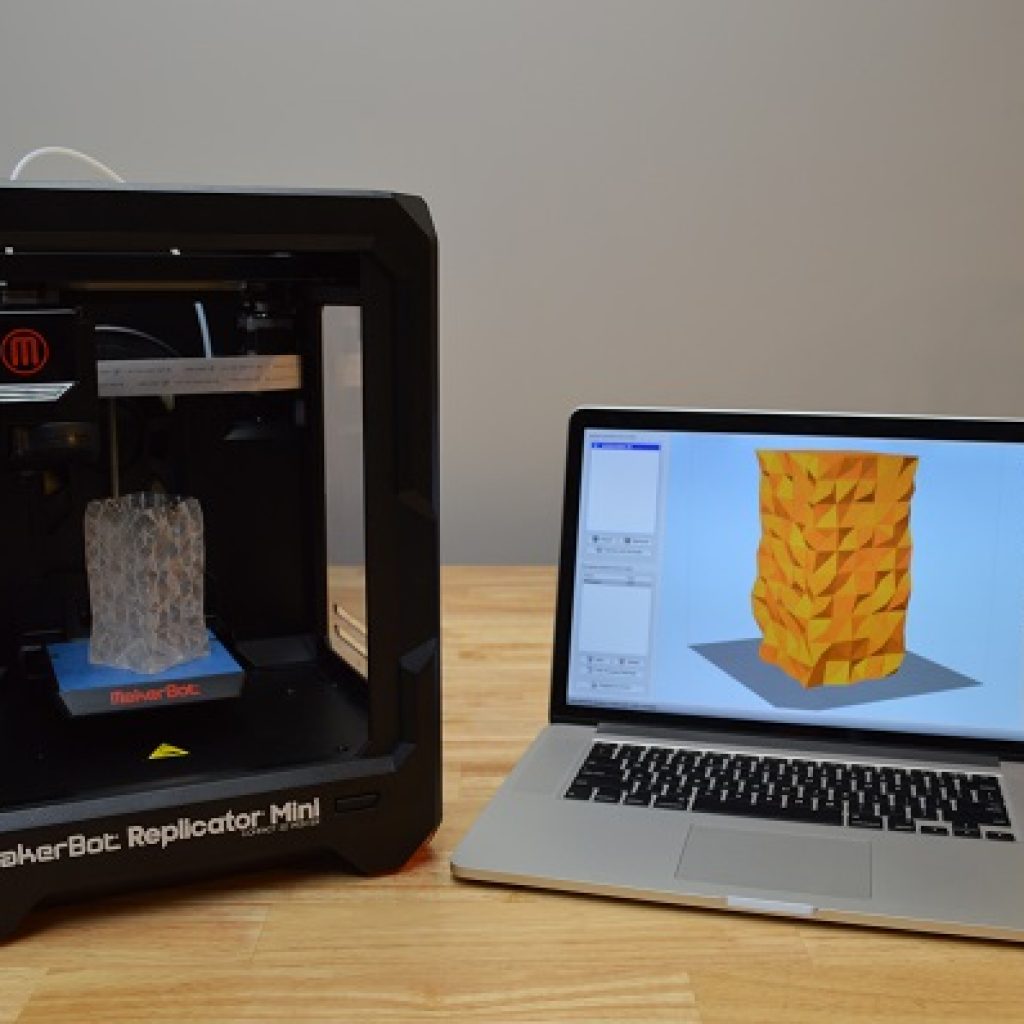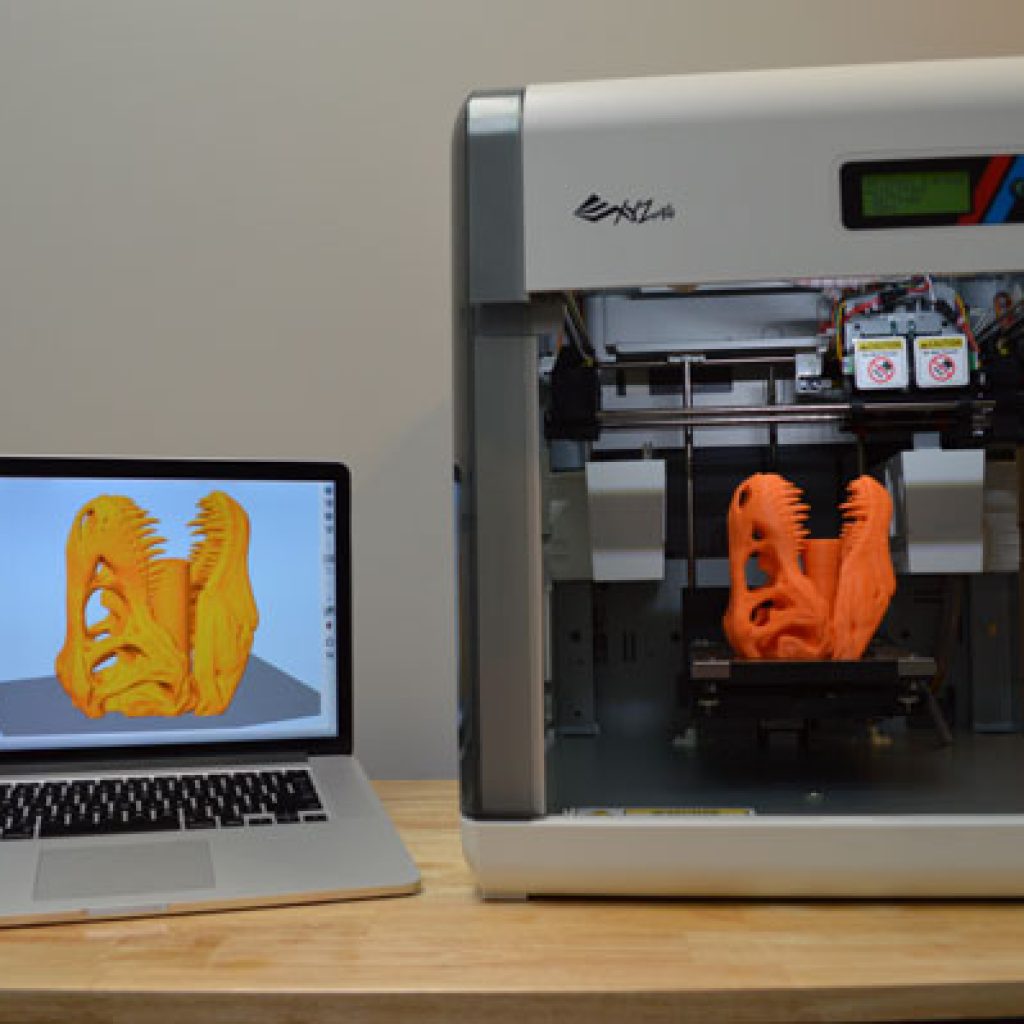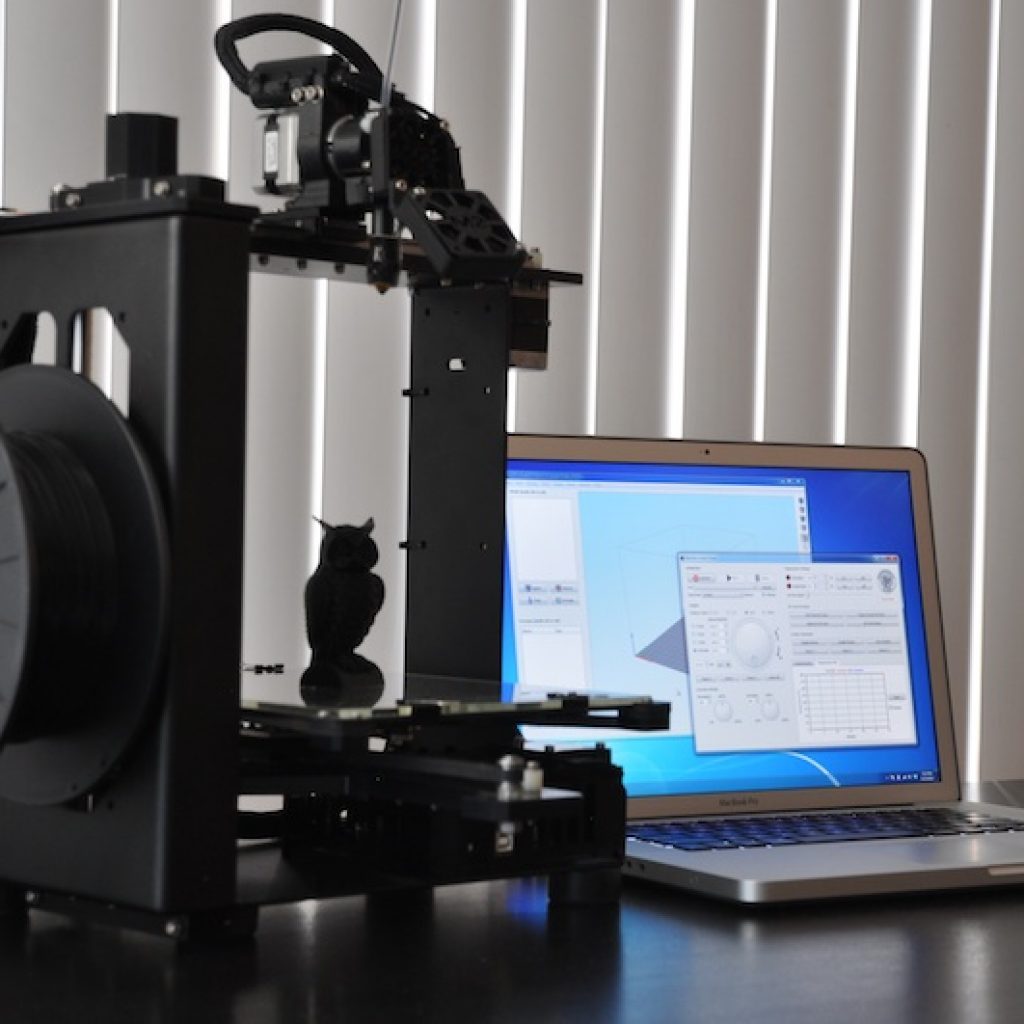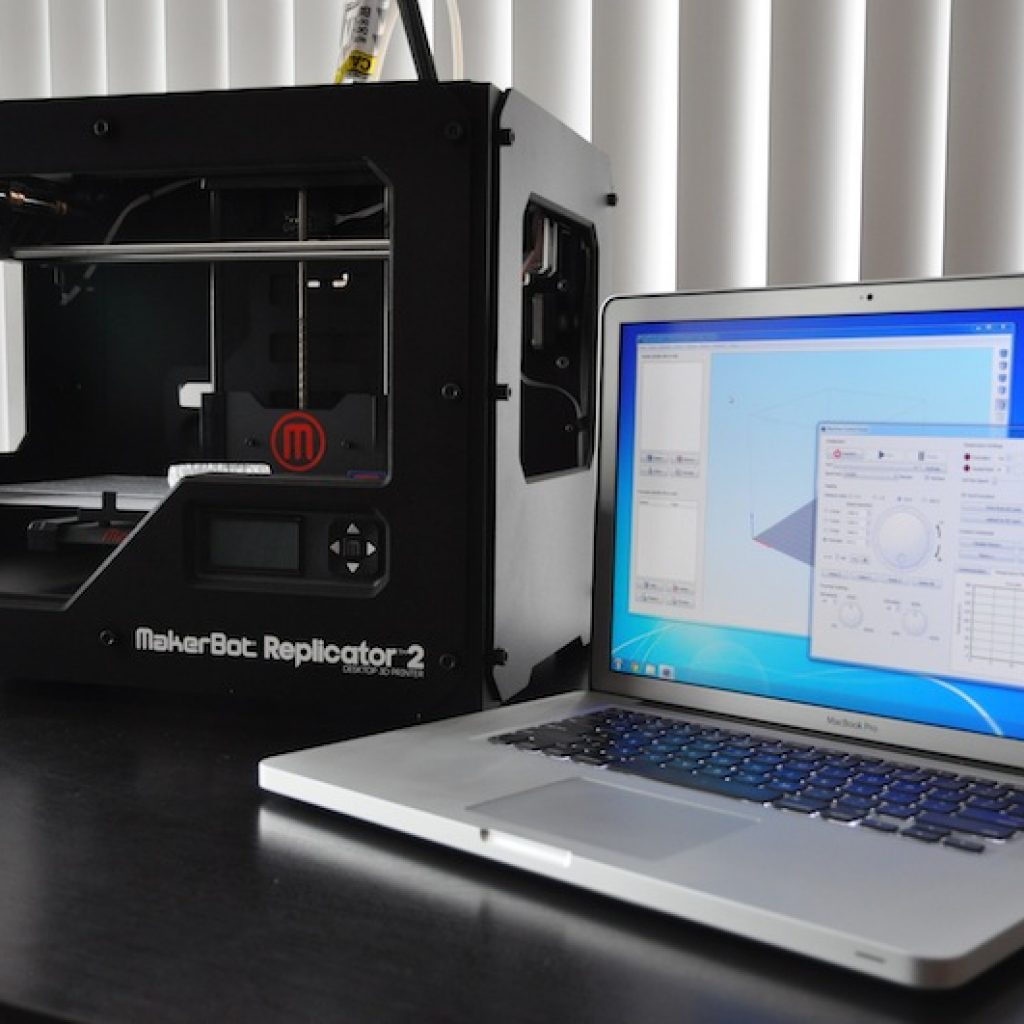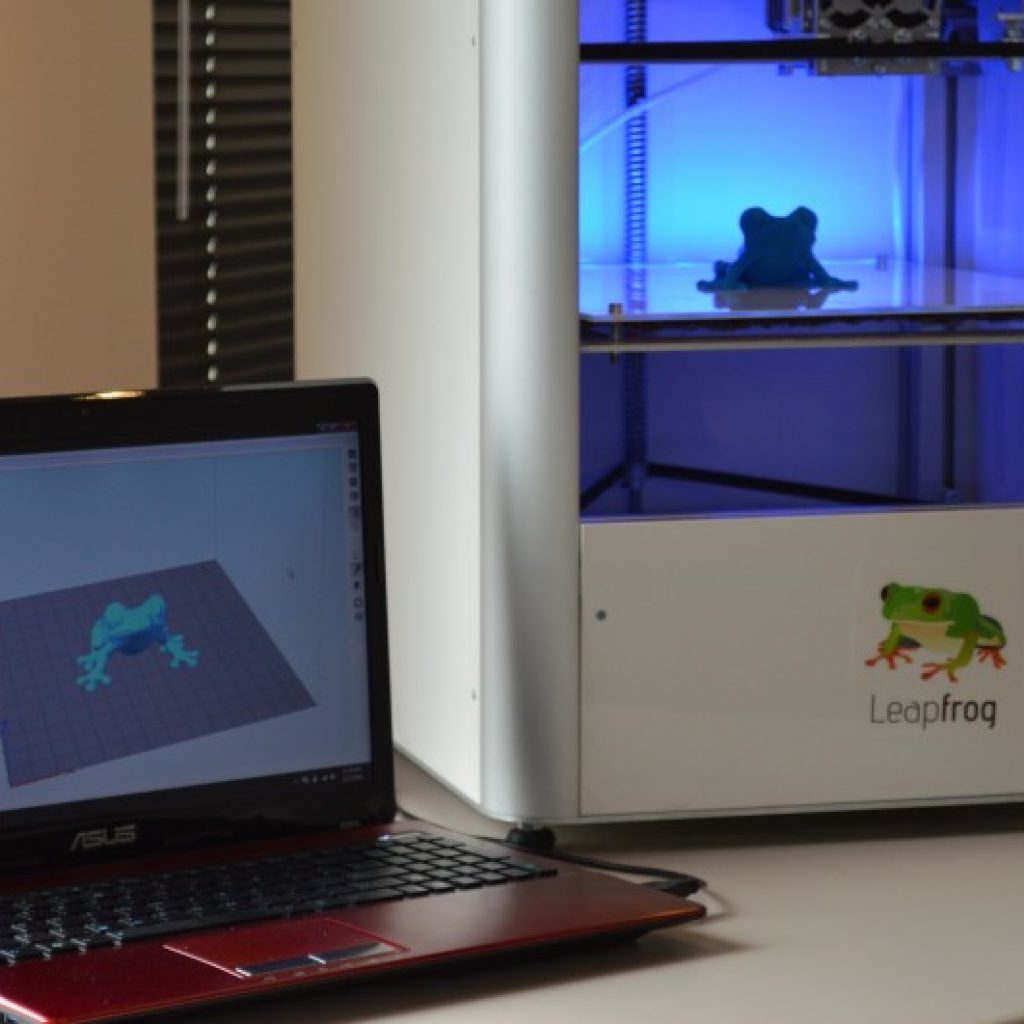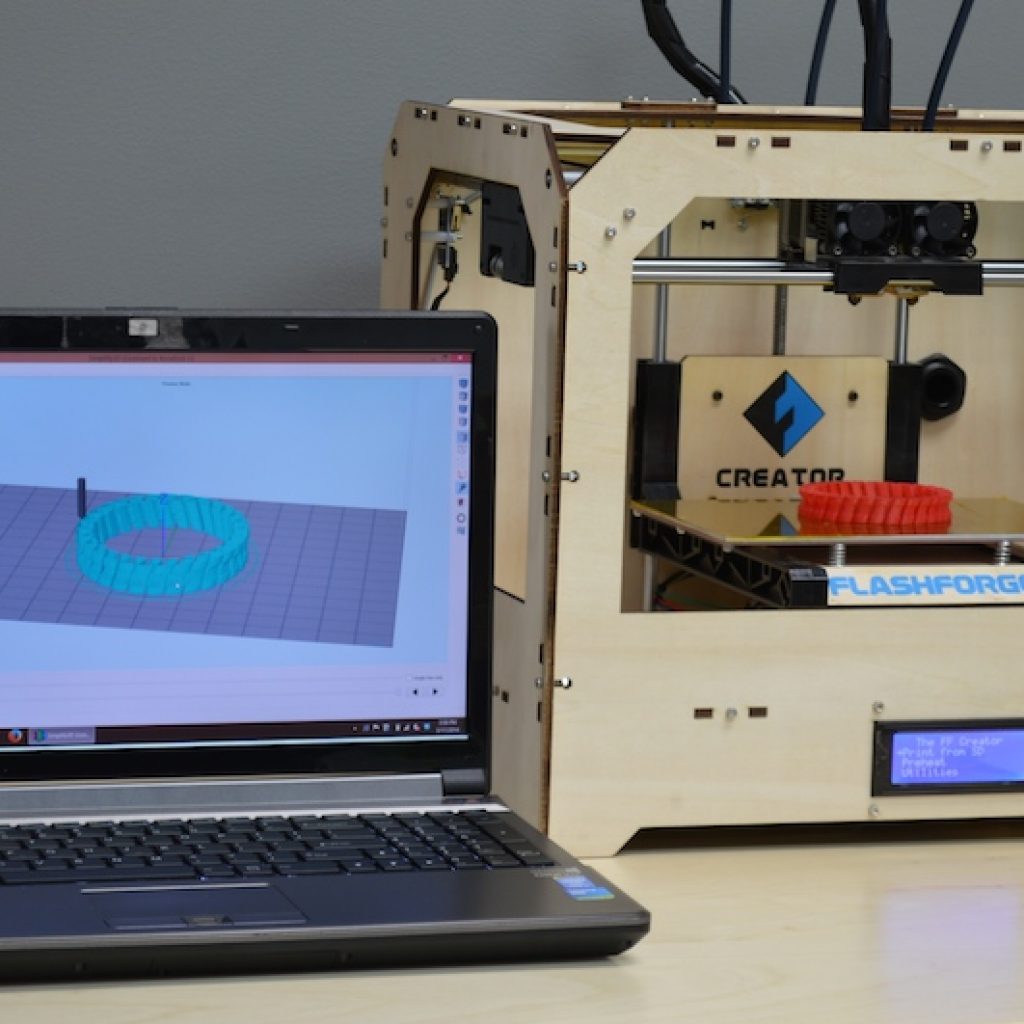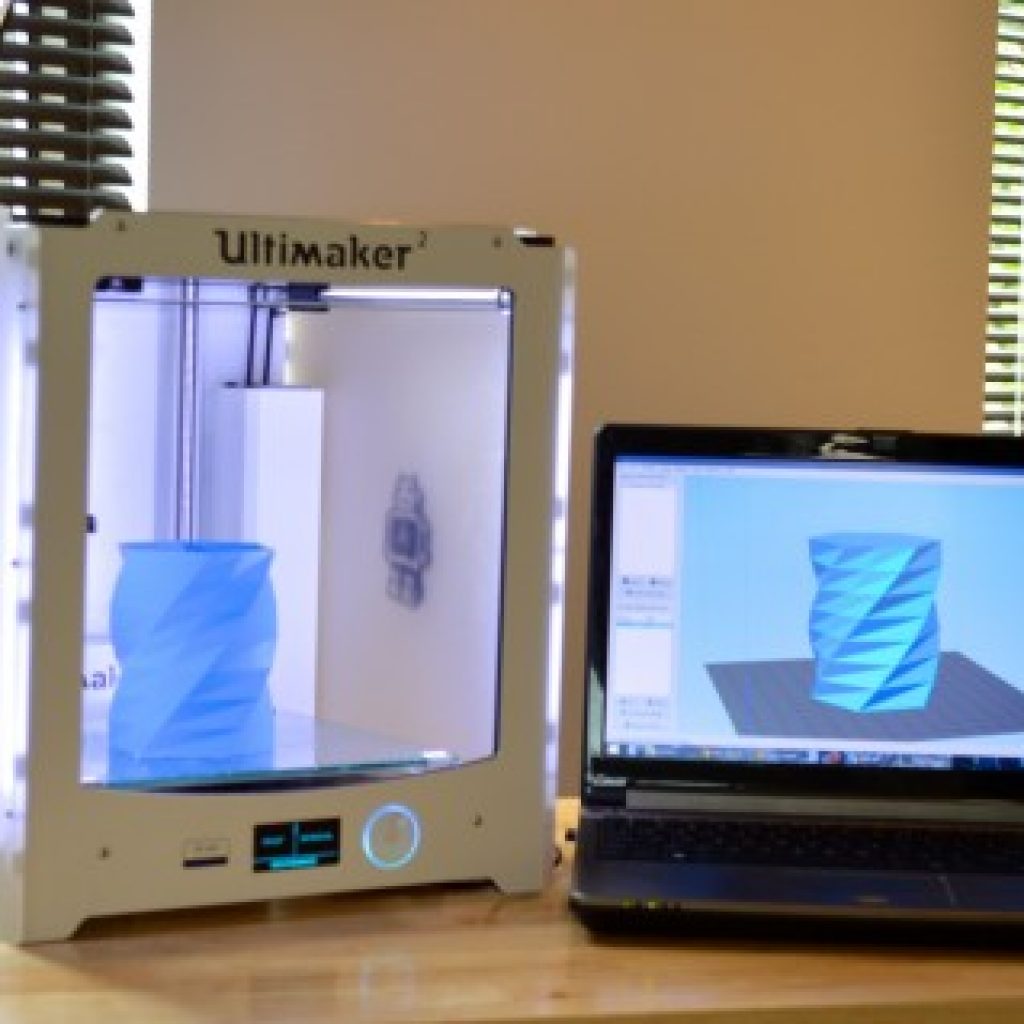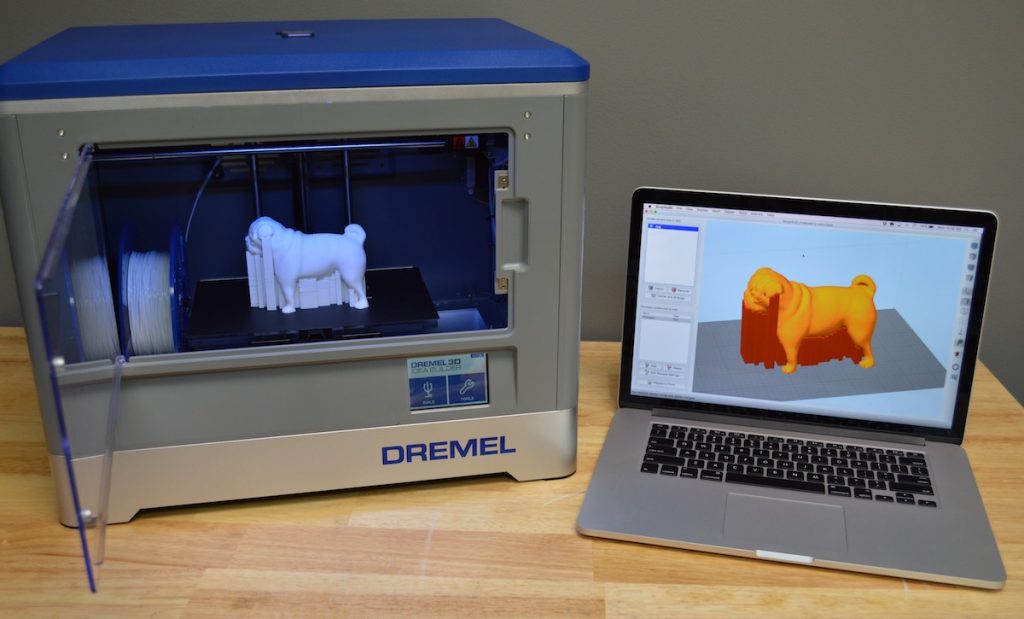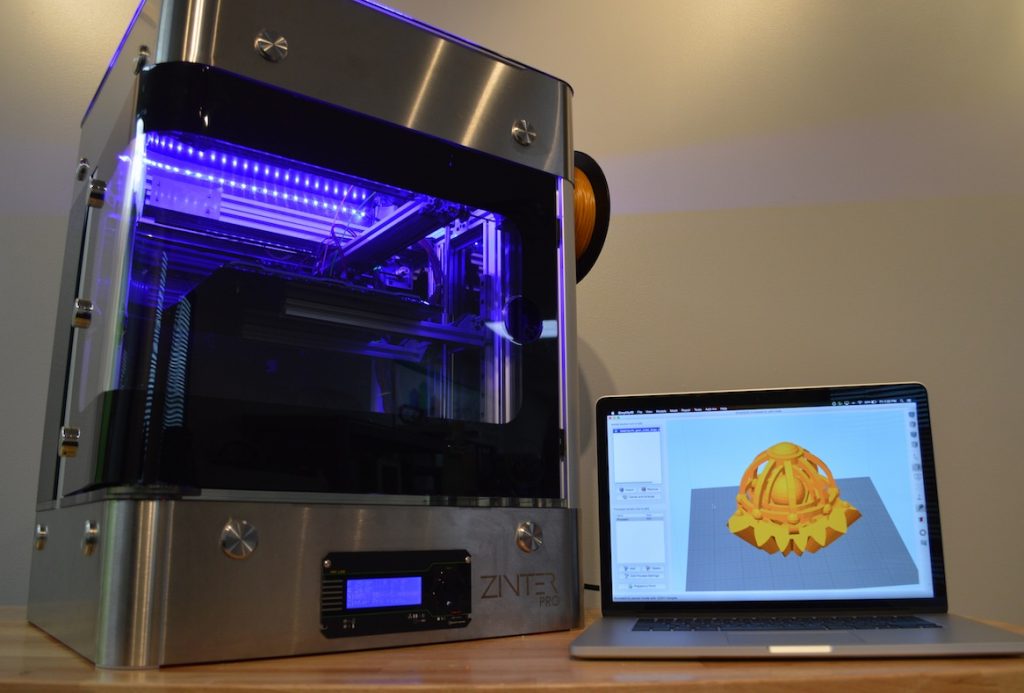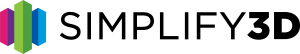Hardware Setup Guides
Our helpful Hardware Setup Guides provide specific instructions for your initial setup process. With customized settings and tips for your specific machine, we’ll help you get the best quality prints right out of the box! Available guides are listed below.
MakerBot 5th Generation
MakerBot 5th Generation This guide will help you set up your MakerBot® 5th Generation printer to use with All-In-One 3D printing software by Simplify3D® . The first 5th Generation model was released in early 2014. The 5th Generation printers are sold throughout the world and are extremely popular printers, with many distinct features. Simplify3D creates [...]
XYZprinting da Vinci 1.0
Simplify3D and the XYZprinting da Vinci 1.0 This page will help you set up your new XYZprinting da Vinci 3D printer for use with the All-In-One 3D Printing software by Simplify3D. The da Vinci line of 3D printers come at an affordable cost and include features such as a filament cartridge system, integrated LCD panel, [...]
MakerGear
Simplify3D and the MakerGear M2 This page will help you get up and running with your new MakerGear 3D printer using the All-In-One 3D printing software by Simplify3D. The M2 is one of MakerGear’s flagship 3D printers and is currently available in both kit and fully assembled versions. If you are trying to assemble the [...]
MakerBot
Simplify3D™ and the Makerbot® Replicator® 2 This page will help you set up your new Makerbot® 3D printer to use the All-In-One 3D printing software by Simplify3D™. The Replicator® line of 3D printers has been incredibly successful for Makerbot®. The Replicator® 1 was released in January 2012, the Replicator® 2 in September 2012, and finally [...]
Leapfrog
Simplify3D™ and the Leapfrog Creatr This page will help you setup your new Leapfrog® Creatr to use the All-In-One 3D printing software by Simplify3D™. The Creatr is available in a single extruder model and in a dual extruder model. If you are setting up a brand new Creatr, make sure that you have completed the [...]
Flashforge
Simplify3D™ and the Flashforge This page will help you set up your new Flashforge Creator Printer to use the All-In-One 3D printing software by Simplify3D™ (the same process can also be applied to the Wanhao Duplicator 4 or other MakerBot style printers). The printer comes with an integrated LCD interface as well as an onboard [...]
Ultimaker
Simplify3D™ and the Ultimaker 2 Final Hardware Checks Before you start your first Ultimaker print using Simplify3D Software, here are a few steps to make sure that your Ultimaker 2 is ready for printing. The Ultimaker 2 User Manual can be found here and contains useful information for the unpacking and first-time use of your [...]
Flashforge Dreamer
Simplify3D® and the FlashForge® Dreamer This page is designed to help you set up your FlashForge® Dreamer for use with the Simplify3D® All-in-One software suite. The FlashForge Dreamer printer has two extruders, a heated bed and is capable of printing very high-quality parts. The printer has USB, SD card and WiFi capabilities. Through Simplify3D software, [...]
Dremel
Simplify3D® and the Dremel® Idea Builder This page is designed to help you set up your Dremel® 3D Idea Builder for use with the Simplify3D® All-in-One software*. The Idea Builder is an extremely well-built printer that was designed for PLA extrusion. The large build volume, easy-to-remove build surface, and the quality enclosure make this an [...]
Zinter Pro
Simplify3D® and the IonCore Zinter® Pro This setup guide will help set up an IonCore Zinter® Pro 3D printer with Simplify3D® All-In-One 3D printing software. The Zinter Pro printer has two extruders and a large build size of 200mm x 200mm x 200mm. The printer is manufactured by Ion Core Ltd, based out of the [...]